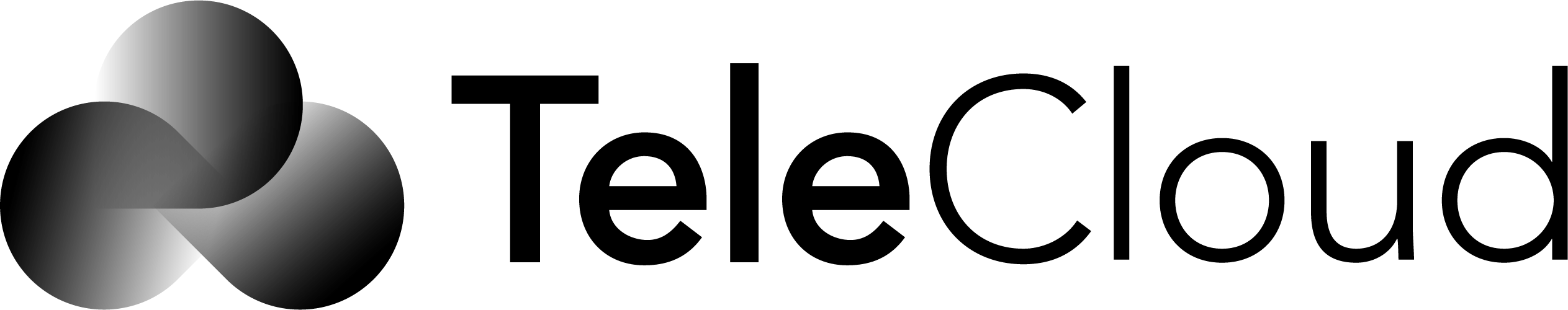Frequently Asked Questions (FAQs)
We have put together a list of the most commonly asked questions when discussing our products. If there’s anything we missed, please feel free to contact us.
Yes! VoIP uses analog voice signals, converts them into digital signals, and then sends the encrypted data over your internet connection. VoIP is a faster, more reliable and flexible technology that is compatible with a traditional phone. However, to get the full benefit and enjoyment for your new voip system, we recommend choosing the hosted VOIP platform that comes with included fully supported hardware.
The phones are included in the same monthly price as the services. The equipment is not rented like other carriers, but owned after you have fulfilled the original term. In most cases, we are able to match or lower your monthly spend while providing a new, feature rich phone system experience.
At TeleCloud, we understand that your business phone numbers are important. You have built your entire business on this number. So, the worry of losing it is obvious.
Don’t worry, our team incorporates porting experts, who can transfer your existing business number to the TeleCloud platform.
We help you port all types of phone numbers, including:
- Landline Numbers
- VoIP Numbers / DIDS
- Toll Free / Vanity Numbers
- Cell Phone Numbers
Our experts are ready to guide you through the entire process. We will help you switch from your old phone to highly advanced, quick, and flexible business solutions with zero downtime.
No, we offer an option wherein you may pay for any equipment upfront and pay for the services on a monthly basis.
On the other hand, Our Payment Agreement Program lets you use the advanced technology, without paying the upfront costs and also allows you to take advantage of any promotional offers as well. TeleCloud’s Payment Agreement Program helps you pay 0% interest.
TeleCloud believes in keeping things simple. We don’t surprise you with hidden costs! Our motive is to help you get holistic solutions for your business communication at affordable prices. Expect the best customer service and pricing even after the term of your agreement.
Our dedicated training team will assist you in becoming familiar with all exceptional features of our business communication solutions. We have designed live training modules along with detailed videos on our youtube channel which can be found by clicking here that will guide you through the most popular questions and functionality of the system.
The training modules and dedicated training sessions are provided at no cost, included in our unlimited package with constant support right from the beginning.


Yes, our communication solutions offer audio and video conference calls. We give you all the freedom to manage your conference calls, recordings, send calendar invites, and do much more from a single platform – with no additional software to download on your PC.
TeleCloud office desk IP phones rely on your internet connection, which needs electrical power and an IP address to function. If power or internet issues occur, your desk phones will not be able to register, however all calls can still be routed to your mobile application, cell number, or forwarded to an answering service maintaining full functionality or your system. With our hosted solutions you will never miss a call again.
We stand by our product as long as you continue using the service. If we send a technician to your location to repair a product that we have installed, there is absolutely no cost to you. However, if it is determined that the reason for the service call is related to something beyond our system such as local network problems, on-site electrical damage, user error or a similarly related issue, there may be a charge associated with the repair. As always, our unlimited remote support can assist you in determining whether a problem is related to your local network or our supported phone system.
Once all the paperwork is complete, the process will take between 30-45 days to complete the installation process. Porting, however, takes upto 2-3 weeks to complete and is typically done after the install to eliminate any possibility of downtime. We do have paid expedite options if you have a specific timeframe we need to meet.
Step 1: Your order will be accepted and processed by your sales representative.
Step 2: Our scheduling and design team will setup a design call to discuss the way you would like the system customized to your liking.
Step 3: Our build technicians will program your phone system according to the specifications outlined by the design team during the design call.
Step 4: Equipment will be shipped to your location to await the installation date.
Step 5: On the date of the installation the phones will be activated and your numbers will be forwarded to the new phone system. Training will be provided by the onsite or remote installation technician.
Step 6: We will port your numbers away from your old carrier to the TeleCloud platform.
Step 7: Installation Complete.
While most customers do not need to upgrade their network in order for the phones to function correctly, we do recommend that some basic network guidelines and firewall rules are put in place. These general guidelines are appropriate for a business of any size and should generally be followed whether or not you have a VoIP system. Some of those recommendations include:
1) Using Your Own Router (Not your ISP’s router): Some small businesses rely on the router/firewall of their Internet Service Provider (ISP) instead of purchasing their own. These businesses may not realize that by doing so, they may be leaving their network open to unnecessary security risks and have less control over the protection and functions of their network. Often, customers who switch from an ISP router to their own purchased router, report improved quality of service both for their phone system and their internal network. We recommend using one of our firewall/routers or managing your own, although it is not mandatory. If your current router has limitations which do not allow proper use of the phones there is also equipment that we can provide to help overcome local network issues and this can be shipped to you for a minimal one-time charge.
2) Disabling SIP ALG: SIP ALG is a setting in many routers that blocks VoIP traffic from working correctly. Disabling this setting is a simple button within the router that can drastically improve the performance of your phone system. Virtually all VoIP systems require this function to be disabled. Your IT support can do this for you, or if you do not have an IT person, our remote technicians may be able to assist if you have the login username and password to your router available.
3) Do Not Block Outbound Ports: Although most networks do no block outbound ports, it is important to note that if your network requires that outbound ports be specifically blocked or port isolation is being implemented, notify us so that we can work with your IT team to ensure that the appropriate ports are opened to allow voice traffic.
For any other questions or concerns
Please feel free to browse the knowledge base, youtube channel, or feel free to call or email us to ask questions or schedule a live training session.
We have a dedicated training team to help you become familiar with all of the features of your new system. There will be live training modules as well as videos that will help you to learn how to use features such as the Admin Management Console, Mobile App, Basic Features of the Phone, Video Conferencing, and more. You are welcome to take the training modules as often as you’d like free of charge, and if you forget, our support is always here to help you.
Your TeleCloud office Desk IP Phones are tied to your internet connection and require electrical power to function. So, if your local internet has connectivity issues or if the power goes out, it will affect the use of your office Desk IP Phones as well. However, it will not affect the use of the mobile app. Since our service is hosted in the cloud, your mobile phone can instantly replicate your extension, allowing you to use your mobile carrier’s data connection to make and receive calls as well as transfer calls to other extensions and put calls on hold as though you were at your desk phone. With our hosted service, you will truly never miss a call again!
Yes! All of the equipment that we install at your location will be fully under warranty for the entire term of service. This covers any manufacturer defect or malfunctioning phone. This warranty does NOT cover abuse to the phone equipment or damage caused by the user, such as a glass of water being poured on the equipment. (But we know you wouldn’t do that)
Not a problem. Your IP Phones can work practically anywhere in the world. All they need is an internet connection and proper network connectivity. Simply plug the phones into the network at your new location and it will work just the way it did at your old location.
We take your security and that of your patients seriously. We are one of the only VoIP platforms that offers end to end encryption back to our hosted server. Our fax service is also encrypted over HTTPS providing you and your patients peace of mind.
While our fax service can be configured to work with most EMR/EHR systems, this is entirely dependent on the way your EMR/EHR infrastructure is setup. When going through the sales process our sales engineers can help you to understand whether or not our fax solution is the best solution for you.

Get Started
Give your Teams the Freedom to Work from Anywhere
- Easy to install, use, and troubleshoot
- Higher productivity
- Increased mobility & flexibility
- Deep Business Insights with robust call data analytics